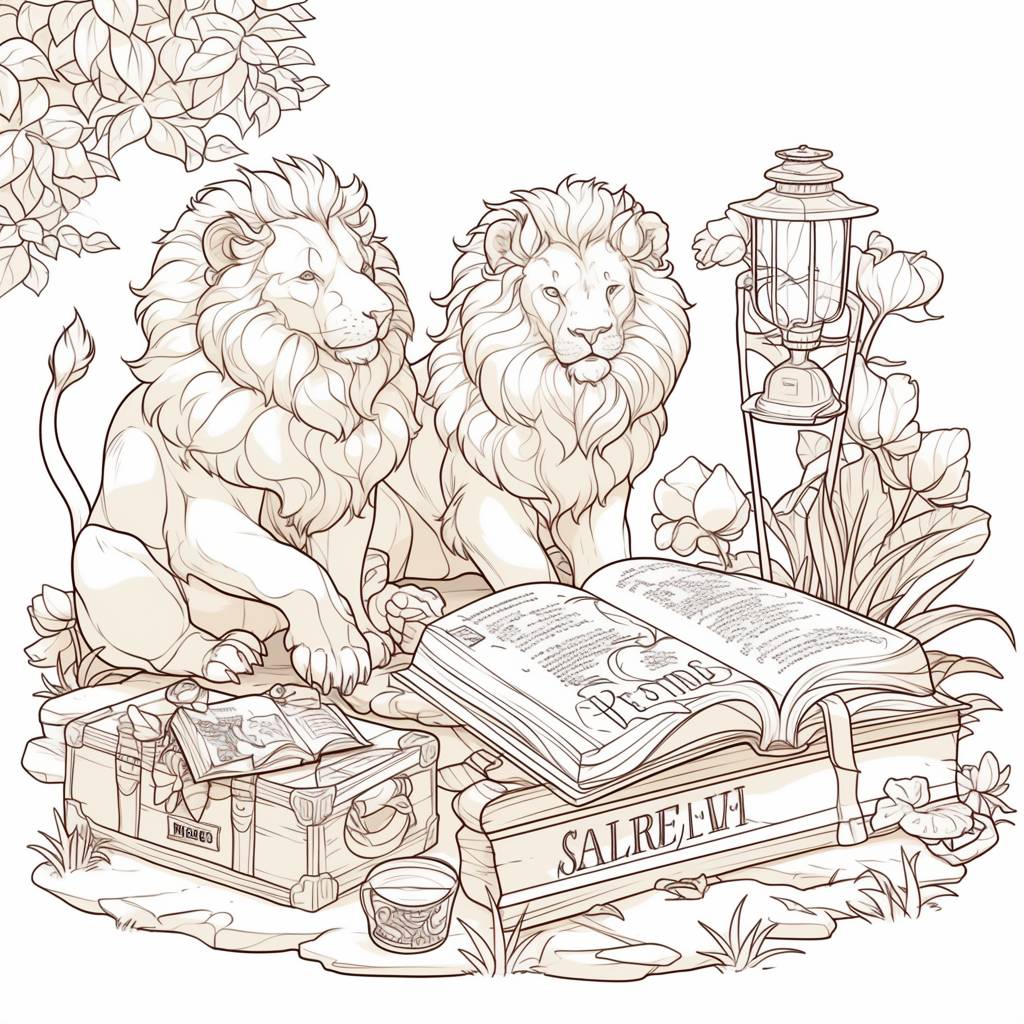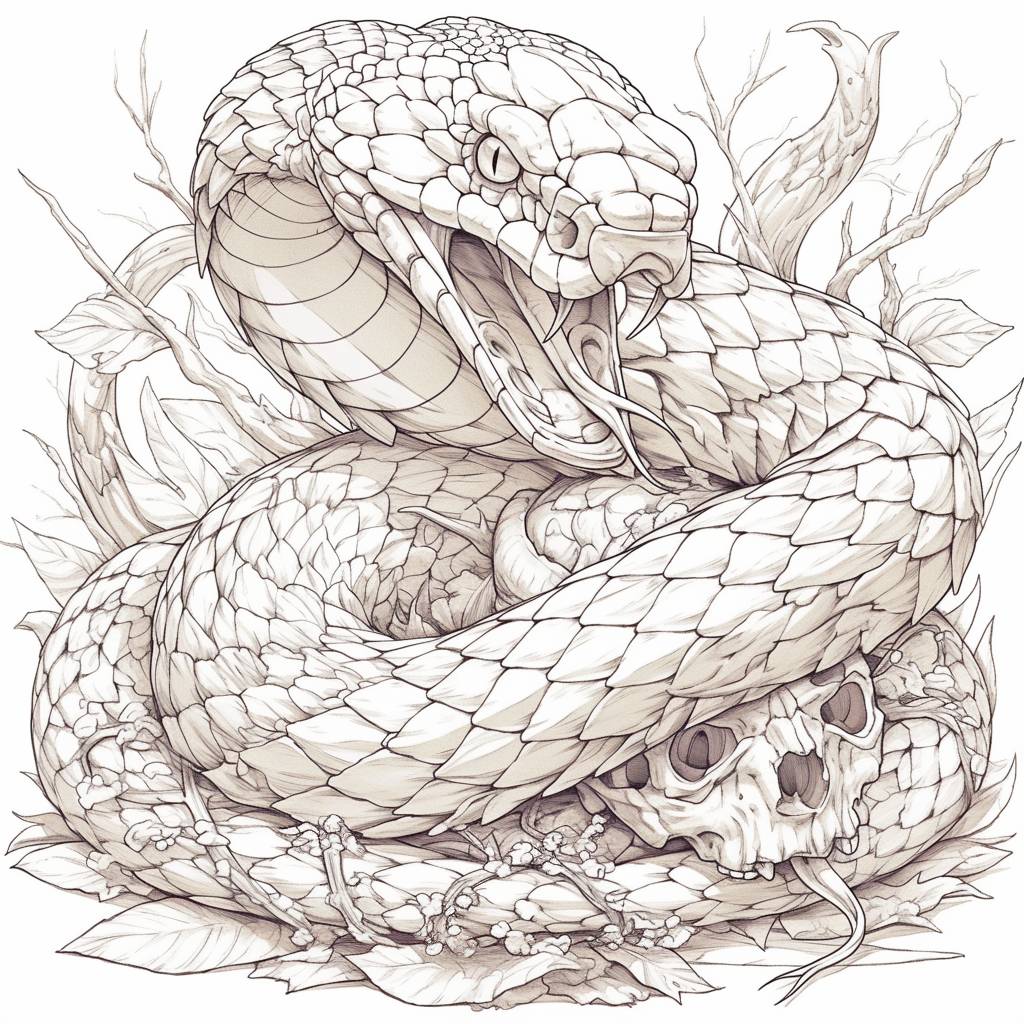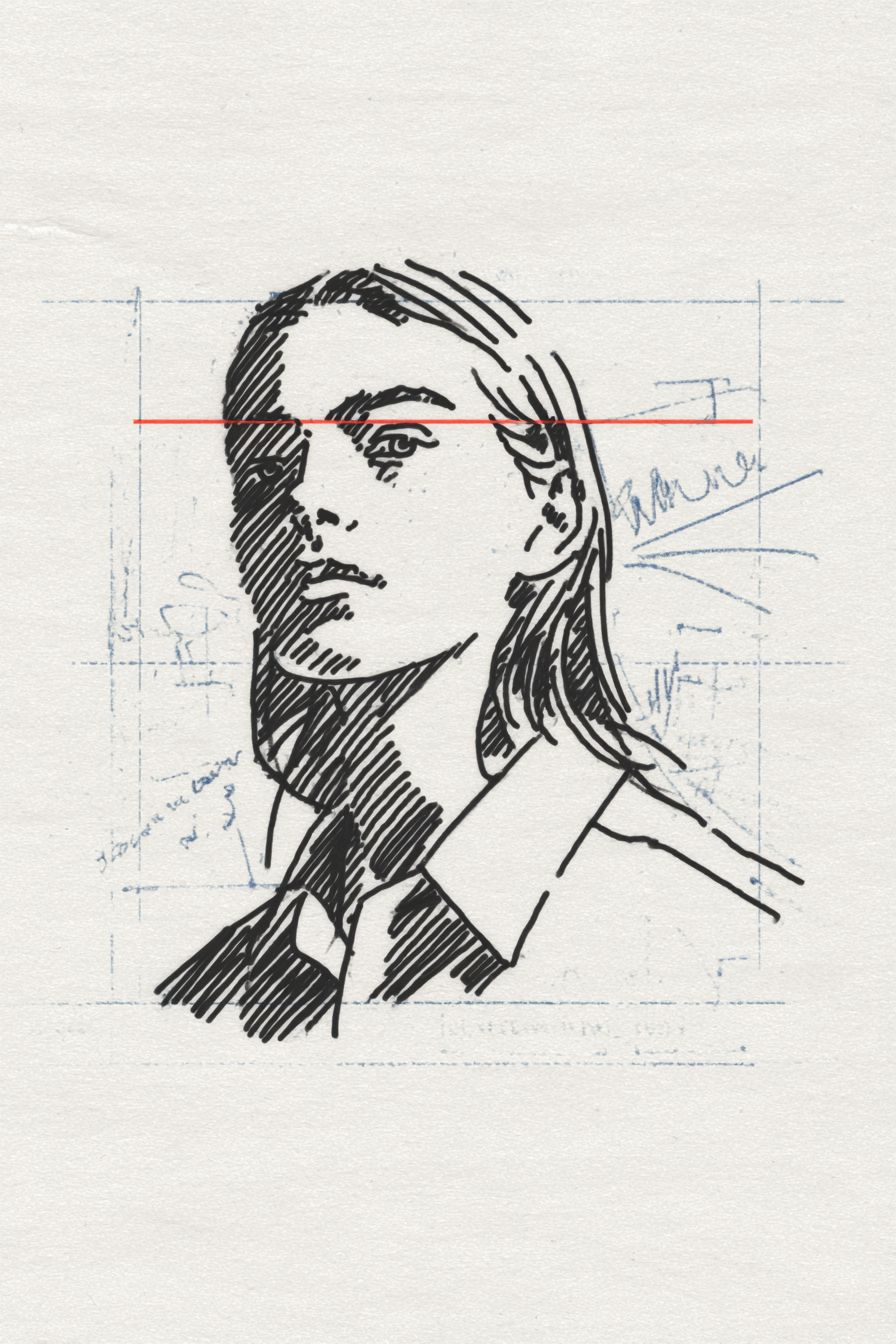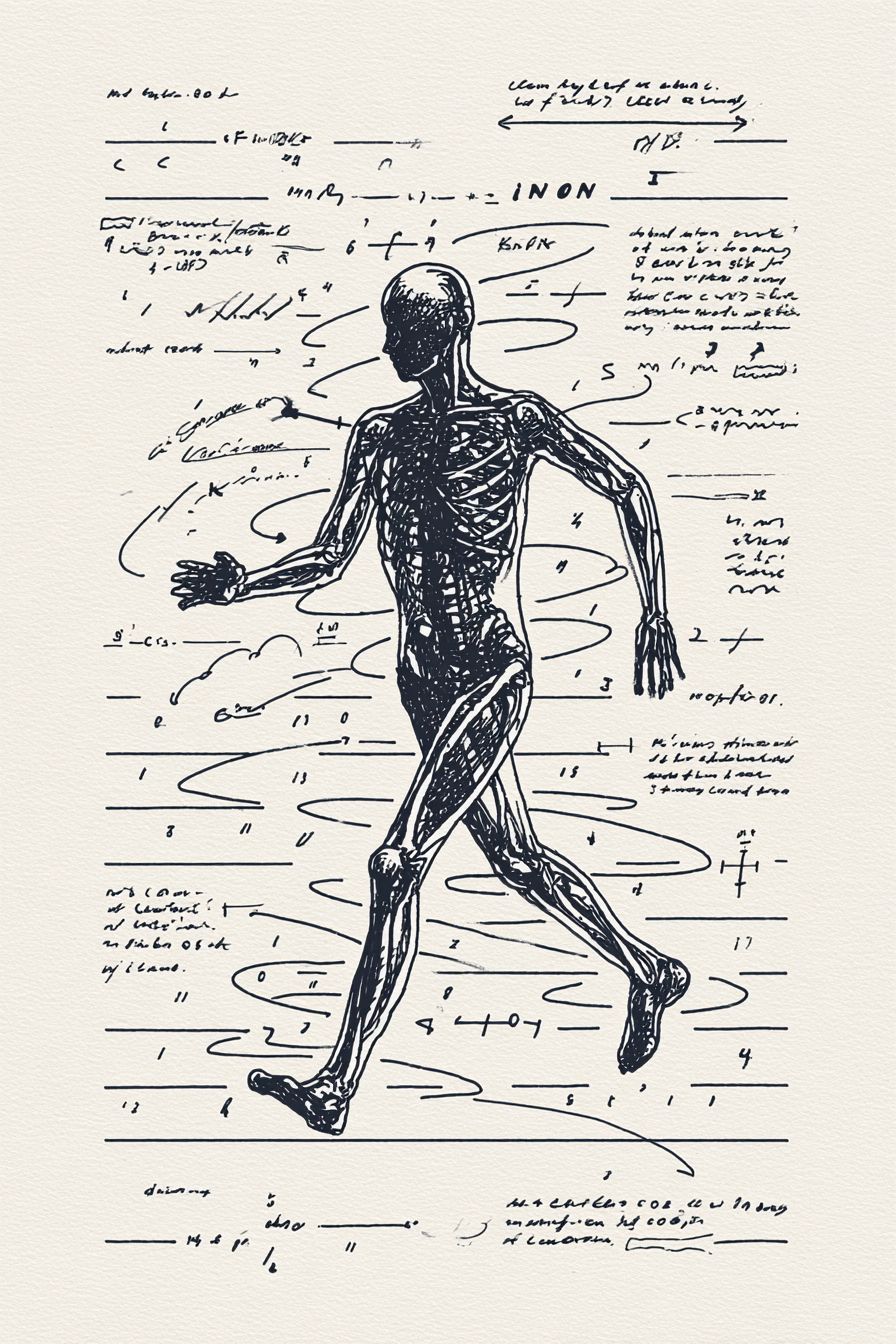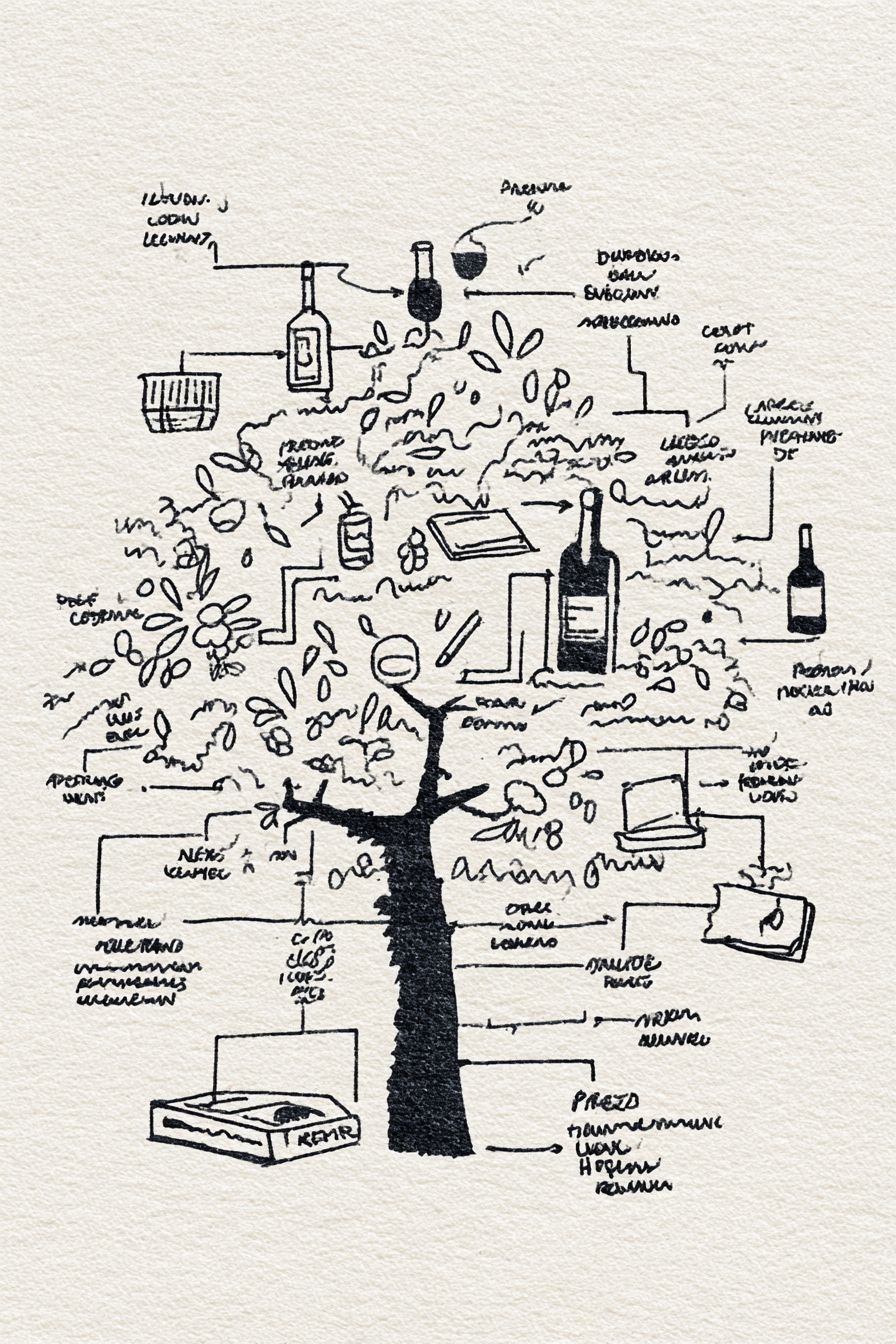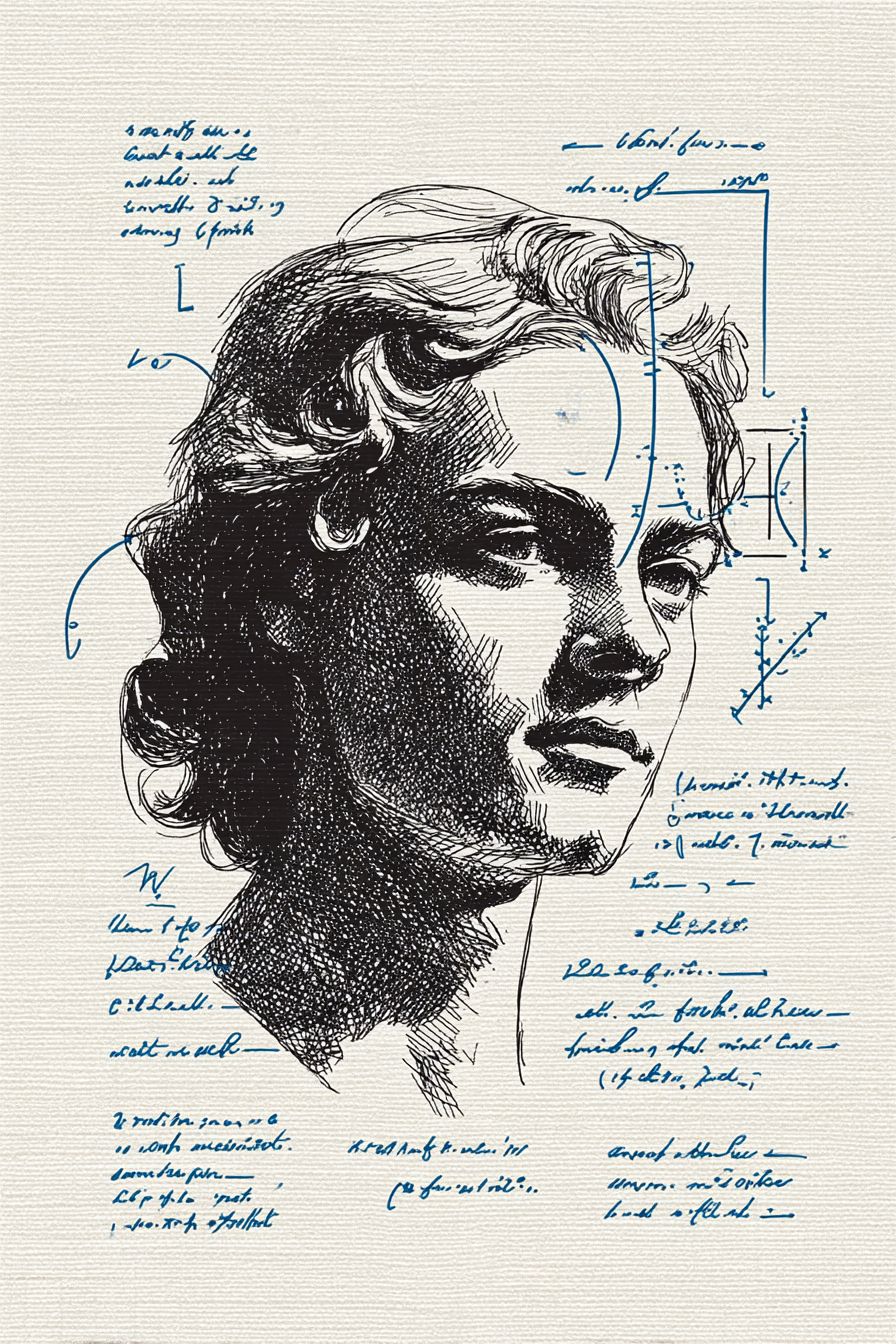Art Style Type
This SREF style blends elements of refined line art illustration and vintage sketching art. It showcases a fusion of Japanese illustration with Western classical sketching, similar to sophisticated concept design drafts and high-end manga linework. The fine lines, flowing contours, and slightly sepia-toned treatment evoke hand-drawn illustrations from classical illustrated books, while maintaining the clean precision of modern anime design.
Style Characteristics
The most prominent feature of this style is the extremely fine and expressive linework, with each stroke demonstrating precise control and fluid penmanship. The contour lines are delicate with rich variation, achieving high accuracy in depicting textures and details. The overall aesthetic presents a light brown monochromatic beauty with a nostalgic atmosphere. Each element is given ample space and detail, showcasing balanced composition and sophisticated layering without appearing crowded. This refined yet elegant expression is impressive, offering both the warm texture of hand-drawing and the precise control of digital art.
Style-Enhancing Prompt Keywords
- Fine linework: Enhances the delicacy and fluidity of lines, giving the image more professional illustration quality and precision
- Vintage sepia: Adds a nostalgic, warm atmosphere that gives work the visual effect similar to classical illustrated books
- Natural element decorations: Adding more plants and organic elements as decorations can enhance the vitality and organic feel of the image, creating richer visual layers
Recommended Application Scenarios
This style is particularly suitable for fantasy or adventure-themed book illustrations, character design concept art, tabletop game card illustrations, premium stationery design, and any project requiring exquisite details and artistic sensibility. It also works excellently for natural history or naturalist-style illustrations, such as botanical guides or animal encyclopedia illustrations. This style can also showcase unique artistic value and craftsmanship in packaging design for premium brands.
 Library
Library